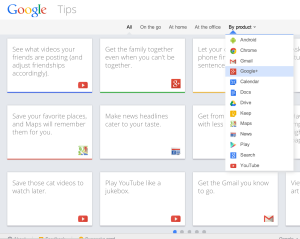Disclaimer: I am really sorry I am telling you the way that how you can run the youtube in Pakistan.
I was actually in need of playing the Web development tutorials videos on youtube, Google hangouts with developers, Webmasters and wanted to show some educational material to my kids. As you guys know Youtube is banned since few years in Pakistan. There are many free solutions available from Chrome Extensions to Proxy sites. But I think the best way is to use some Paid VPN. I have used Boxpn for couple of years and now I want looking to find the best one. My techie friend suggested me to use Witopia VPN. So, I went a head and purchased their PRO Yearly plan in $69.99
I am sharing a link below, by using that link you can get 15% discount.
I am coding web applications since 2001. So, I had to find a way to run youtube to run my business.
Update: I found another AD FREE resource for running youtube in Pakistan.
Download TOR browser and enjoy youtube for FREE
https://www.torproject.org/projects/torbrowser.html.en