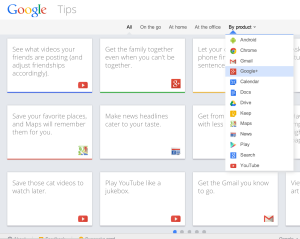I was surfing around my G+ and found a great site by Google inc. I am sure most of the people don’t know about the tips site by Google. They are giving tips on each of their products. have a look at screenshot
and browse their web link too https://www.google.com/get/googletips/